

%20(1).png)
DANIEL CAMPETTI
The Sandbox GameMaker Developer
Developing engineering solutions in game creation without coding
About me
A The Sandbox Ecosystem Consultant advises on how to leverage The Sandbox's creating, and integrating digital assets and gaming experiences.

A game designer is a professional who conceptualizes, plans, and designs the gameplay, mechanics, story, and overall experience of a video game.

The TSB GameMaker Developer role within The Sandbox ecosystem is specialized in building games and experiences using the TSB tools.
.jpg)
A TSB Game Maker Educator teaches users how to create games within The Sandbox's virtual world using the GameMaker tool.



The Sandbox Ecosystem Consultant
Understanding how all the mechanics of The Sandbox ecosystem work allows companies, brands, studios, new creators, or investors to know how to operate properly within the ecosystem. Therefore, it is the consultant's role to explain, teach, and share their knowledge, as well as provide guidance.






FORUMs
& COMMUNITY






TSB PLATFORM
TSB GAME MAKER
VOXEDIT

ECOSYSTEM


WEB3


TOOLS, EDUCATION &
DOCUMENTATION
What is The Sandbox (TSB)?
Understand in 4 minutes
What is TSB Game Maker (GM)?
Understand in 2 minutes
TSB Game Maker Features
Multiplayer features, lighting, and visual effect upgrades and more+

TSB Game Designer
1. Enhance platform-specific knowledge

The Game Designer is responsible for conceptualizing the game's core idea and overall vision, ensuring it's well-suited for The Sandbox platform.
1. Vision and Concept

- They create and continuously update the Game Design Document, adapting it to The Sandbox's specific features and limitations.
- The Game Designer typically creates a document outlining the desired mechanics, animations, and visual effects. This could be part of the Game Design Document (GDD) or a separate, more technical document.
2. GDD Creation and Maintenance

They design game mechanics that work well within The Sandbox's GameMaker logic system, often finding creative ways to implement complex ideas with the available tools.
3. Mechanics Design

They focus on creating engaging player experiences, considering The Sandbox's unique audience and community dynamics.
4. Player Experience

Game Designers in The Sandbox need to consider how their game integrates with the broader ecosystem, including marketplaces, land ownership, and token economics.
5. Ecosystem Integration
.png)
Game Designers in The Sandbox ecosystem often need to wear multiple hats, collaborating closely with Voxel Artists, GM Devs, and other team members."
6. Collaboration & Management

Dankoyy's
I started my Game Jams journey in January 2022, submitting over 10 entries, including those from the group of friends Sanbricks Art and other participatory entries with Studios.
There were a total of three second-place finishes with Kiki Run, El Bombeiro, and Race to Care.
Sanbricks Art in 2022 received nominations for The Sandbox's Sandies 2022 awards in the following categories:
-
Best Studio
-
Best Level Design
-
Best Experience





TSB GameMaker Developer
The TSB GameMaker Developer role in The Sandbox ecosystem is specialized in creating games and experiences using the TSB Game Maker tool. This tool features a unique block-based logic system, distinct from both traditional programming and visual scripting. In this approach, developers apply pre-defined logic blocks (called Behaviors and Components) directly to game assets. The role involves mastering this system to create complex game mechanics and interactive environments within The Sandbox platform.

1.
TSB GameMaker Developer
-
Ability to analyze game proposals and assess their feasibility within The Sandbox ecosystem.
-
Skill in providing constructive feedback on what is possible and doable given platform constraints
-
Expertise in estimating time, quality, and resource requirements for proposed game features,Capability to act as a technical consultant, bridging game design vision with platform capabilities.
-
Understanding of how to communicate technical limitations and possibilities to non-technical team members.
-
Ability to suggest alternative solutions or optimizations to achieve design goals within platform constraints


3.
TSB GameMaker Developer
TSB GM Dev is responsible for creating, building, and maintaining the Mapping Logic document. This document serves as a comprehensive plan for game systems and mechanics within The Sandbox. Acts as a blueprint for implementation, guiding the developer's work and communicating with other team members.
Game System Architecture: Overall structure of game systems as blueprints for mechanics implementation in The Sandbox
Data Flow: How information moves between different parts of the game using The Sandbox's Logic Elements and Rules
Event Systems: How the game responds to player actions and other triggers within The Sandbox's framework
Details Logic Implementation: Specific explanations of how each LE and Rules will be realized using TSB Game Make, including plans for using Behaviors, Components, and Rules to achieve desired gameplay
Logic Risks: Identification and documentation of potential vulnerabilities in the game logic, with focuses on logics implemented that have a risk of being broken by future updates to The Sandbox platform. Includes mitigation strategies and alternative approaches for high-risk elements.
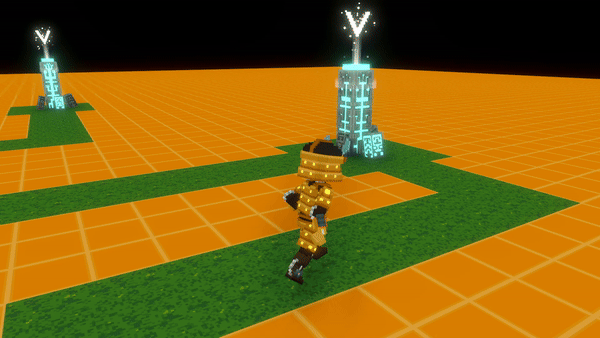
GDD
Game Start
The Story
End Game
Boundaries
Resources
Mechanics
Aesthetics
Dynamics
Fun Factors
Play Elements



2.
TSB GameMaker Developer
Mastery of Dual Logic Layer System and Library
-
Proficient in First Layer (Logic Elements) and Second Layer (Rules)
-
Combine Behaviors, Components Message and Tag effectively
-
Create complex games architectures using Rules grid interface
-
Knowledge of the visual effects and sounds available in the GM library.
Expert Knowledge of Logic Elements
-
Deep understanding and Skilled application of all Behaviors and Components.
-
Creative combination of Logic Elements for desired gameplay
Advanced Rules Knowledge
-
Create complex conditional statements, variables and actions
-
Manage game states and win/lose conditions
-
Implement mathematical functions and comparisons

4.
TSB GameMaker Developer
-
The primary responsibility for prototyping lies with the GameMaker Developer, while the Game Designer provides secondary input.
-
The GameMaker Developer takes the plans and begins to implement basic versions of the mechanics using GM and VoxEdit placeholders Assets.
-
They might create simple animations or placeholder effects to demonstrate the concept.
-
The Game Designer would provide feedback and work closely with the Developer during this stage to refine the ideas.

5.
TSB GameMaker Developer
-
Efficiently integrating various asset types (voxel models, textures, sounds) into the game logic, ensuring optimal performance and visual fidelity.
-
Collaborating with Voxel Artists to implement LOD (Level of Detail) systems for complex scenes, balancing visual quality and performance.
-
Optimizing asset usage within the GameMaker, including texture atlasing, sound compression, and efficient voxel structure techniques.
-
Implementing and fine-tuning systems for dynamic asset loading and unloading to manage memory usage in larger game worlds.
-
Developing best practices for asset organization and management within projects to improve workflow efficiency and game performance
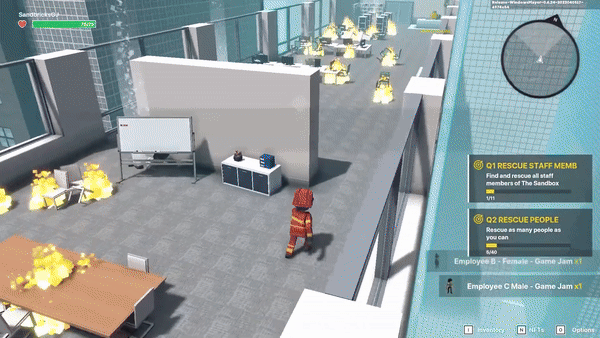
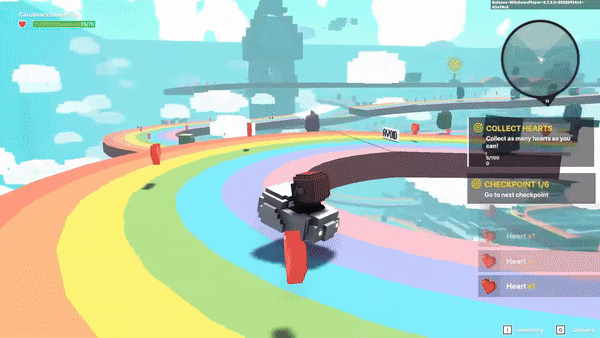
6.
TSB GameMaker Developer
-
Shared Responsibility: Game Designer, GameMaker Developer and Voxel Artist
Conduct regular playtesting sessions to identify gameplay inconsistencies, logic errors, and areas where player experience doesn't match design intentions. -
Implement and fine-tune game mechanics iteratively, ensuring smooth interaction between different Logic Elements and Rules to create cohesive gameplay systems.
-
Collaborate closely with the Game Designer to refine control schemes, UI responsiveness, and overall game feel through multiple rounds of adjustments.
-
Systematically test and debug complex game scenarios, focusing on edge cases and potential player behaviors that might break gameplay flow.
-
Optimize performance of gameplay elements, particularly in areas with high object density or complex logic, to maintain smooth frame rates and responsiveness
7.
TSB GameMaker Developer
-
Knowledge of how to optimize game logic for smooth performance within The Sandbox environment.
-
Understanding of the platform's limitations and how to work within them
Willingness to stay updated on new features and best practices as The Sandbox GameMaker evolves in its alpha stage. -
Experience in long-term game maintenance and updates, understanding of how to structure game logic for easy future expansion and refactoring their skills and upgrading existing games to leverage new platform features


8.
TSB GameMaker Developer
-
Conduct thorough analysis of GameMaker's functionality, identifying and documenting bugs, limitations, and areas for improvement based on extensive real-world usage across diverse, complex projects.
-
Propose detailed, actionable suggestions for new features, tools, or refinements that address specific developer needs, expand platform capabilities, and align with The Sandbox's long-term vision.
-
Provide in-depth performance analysis and optimization recommendations, including benchmarks and specific scenarios where the tool's efficiency could be enhanced
Offer comprehensive user experience feedback, detailing pain points in the development workflow and suggesting interface improvements that could streamline the game creation process. -
Participate actively in beta testing of new features, delivering extensive reports on functionality, integration with existing systems, and potential impacts on different game genres and styles



TSB Game Maker Educator
Creating games without code



What is TSB Game Maker?


The Sandbox Game Maker is a powerful no-code development platform that enables creators to build games and interactive experiences within The Sandbox metaverse without traditional programming.
Understand in 2 minutes
Logic Elements:
Behaviors and Components in The Sandbox Game Maker are the building blocks used to create interactive and dynamic game experiences without traditional coding. They are pre-built scripts or functionalities that can be applied to assets within the game world.




Messages: Enable communication between Logic Elements and Rules Types: Standard Messages, Messages with Arguments, Special Messages Triggered by events or programmatically
Tags: Identifiers assigned to assets Used for categorization and interaction management Examples: "enemy", "friend", "neutral"
Rules:
Rules in The Sandbox Game Maker are part of the second layer of game logic, designed to govern broader game mechanics, variables, HUD, Time, Triggers and others interactions.







TSB GAME MAKER (TSB-GM)




In the top bar, you'll find the File menu, where you can save your progress, access other menu options, and exit the GameMaker.
Actions and Redo to process visual changes. In the Settings, you can adjust general control parameters, messages, and resolution according to your needs.
The Publish option allows you to publish your game in the GameMaker gallery, add it to the map, or manage your developer page. The Objectives section is dedicated to quest management, while in Player you manage the player's avatar control.
On the right sidebar, when selecting an asset, various options appear: name, physical positions, attributes, behaviors, and components, as well as tags for categorization.
The Arrow (1) is used to add assets to your game, while the Brush (2) places Assets in the game. Move Tool (3) is used to move them. With the Rotation tool (4), you can rotate assets, and the Duplicate (5) option allows quick replication of any element. Additionally, there's the Swap Asset (6) functionality to adjust assets. We also have the Create Presets (7) option.
1
2
3
4
5
6
7

The Library (1) is a resource-rich section where you can choose between different types of assets, using filters to find exactly what you need. It's possible to add these assets to the quick access bar and create customized groups for better organization (2), facilitating the use of resources you're more familiar with.
TSB Game Maker also offers a variety of other development tools, providing creative freedom for game development.




How to Use Presets in The Sandbox Game Maker
Understand in 8 minutes



Developing Prototypes with TSB-GM

Developing games using TSB-GM is done through Behaviors and Components, combining them to perform specific functions and mechanics.
Lesson: Open a Door
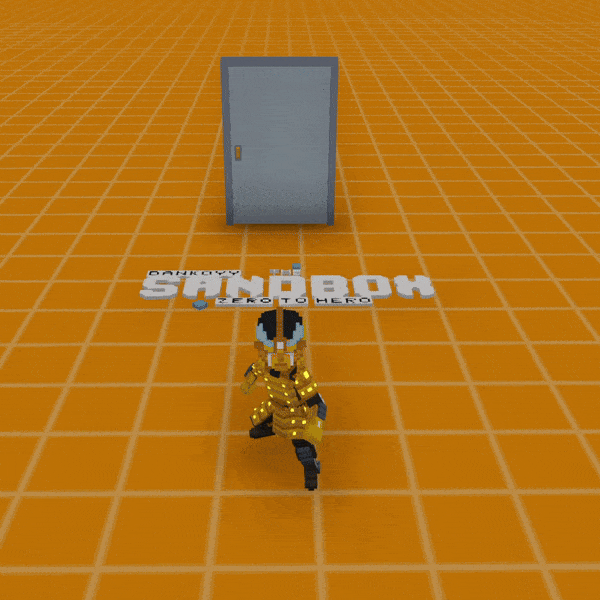



[MP] Switch:
- The switch component is used to toggle between different states or behaviors of an object. For example, it can be used to alternate between sending "Open" and "Close" messages for a door. It can receive messages from other components (like player interaction) to change states in response to specific events. In our initial setup, it was used on the lever to control the door's state.

[MP] Door:
- This component is used to create interactive doors within the game. It allows for the opening and closing of door objects in response to specific messages. You can define the messages required to open and close the door, as well as set the opening mode and animations. This LE is essential for creating interactive environments where players can navigate through different areas.

[MP] Indicator:
- This component serves to display visual indicators or signals to the player, such as interaction prompts or object labels. It helps guide players and provide visual feedback about their surroundings. The Indicator can be customized in terms of display text, interaction range, and visibility settings. In our lesson, it was used to show an "Open/Close" prompt when the player approaches the door.
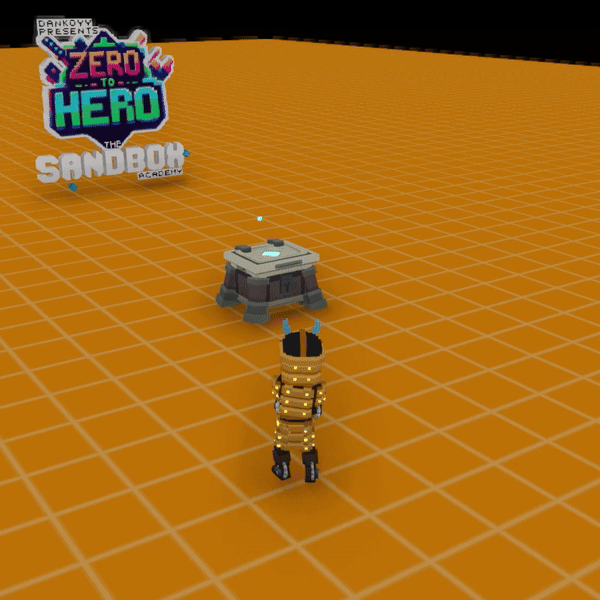

Lesson: Interactive Chest with Delayed Reward
Lesson: Fade to Black Screen Transition & Teleportation

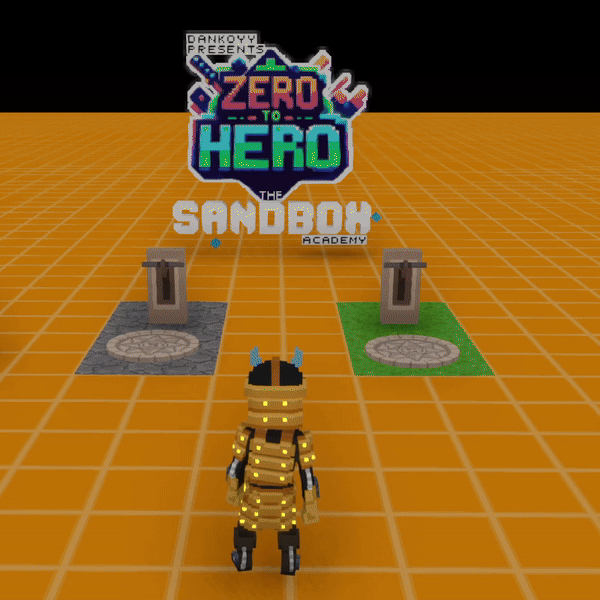
Other TSB Education Videos
I have developed comprehensive lessons on creating interactive game mechanics using The Sandbox Game Maker using different methodologies. These lessons focus on implementing logic to enhance the interactivity of in-game assets, from basic to complex mechanics.
Fish Behavior https://x.com/Dankoyy42/status/1786457261914607672
Key Inputs https://x.com/Dankoyy42/status/1786243765763473894
Pickable Interact messages https://x.com/Dankoyy42/status/1785260167581368565
Key Inputs https://x.com/Dankoyy42/status/1784735724291452963
Multi-Interaction Display https://x.com/Dankoyy42/status/1784415172515315743
Rules are JSON objects https://x.com/Dankoyy42/status/1784268473066987605
Polishing Logic https://x.com/Dankoyy42/status/1783915955933819198
Toggle Behavior Component https://x.com/Dankoyy42/status/1783852793343717772
Pickable Bomb https://x.com/Dankoyy42/status/1781062843434959048
Interact Bomb https://x.com/Dankoyy42/status/1781060612363014314
TSB Display with Gifs https://x.com/Dankoyy42/status/1781031789806366870
GM 0.10 Behaviors and Compoents https://x.com/Dankoyy42/status/1780900956814635474
Game Maker Lesson from GM 6.14 https://x.com/Dankoyy42/status/1780620204239618161
Scalable Dialogues and Events https://x.com/Dankoyy42/status/1780189758607532395
HTML-like text formatting https://x.com/Dankoyy42/status/1779454825182200249
Text Variables for GM 9.11 https://x.com/Dankoyy42/status/1779413290243805333
SPIKE TRAPS https://x.com/Dankoyy42/status/1776308769003028590
Raining Visual FX https://x.com/Dankoyy42/status/1771088725620953308
Shop System https://x.com/Dankoyy42/status/1770948592624074932
Cooking Simulator template https://x.com/Dankoyy42/status/1770868204807536790
Random Number https://x.com/Dankoyy42/status/1770068695768764574
Cooperative Quests https://x.com/Dankoyy42/status/1769655012425109841
Door Message simulation shows https://x.com/Dankoyy42/status/1768856314497716540
THE SANDBOX 2023 https://x.com/Dankoyy42/status/1737604547168616830
TSB Game Maker Explosive Barrel https://x.com/Dankoyy42/status/1741303568689230043
QUEST INDICATORS https://x.com/Dankoyy42/status/1740734921214144892
We are not special! YOU ARE! https://x.com/Dankoyy42/status/1735961528032006602
Show Assets inside GM https://x.com/Dankoyy42/status/1734111090865217978
Transform OBJ into Voxedit files https://x.com/Dankoyy42/status/1734088318961262635
Display NFT https://x.com/Dankoyy42/status/1718798492565438875


CEPASA GAME STUDIO
The CEPASA GAME STUDIO (CGS) was a TSB Game Maker Fund (GMF) initiative that offered face-to-face classes on game development. The CGS successfully launched its pilot project between August and December 2023, during which students had remote access to high-performance computers on AWS servers in Brazil.
There were two successful classes of 14 high school students each. Between August and December 2023, 24 sessions of two hours each were held, covering the use and interface of two game creation software programs called VoxEdit and TSB-GameMaker.
Watch the project's video and learn more.
Gratitude to the visionary president of CEPASA, Ildeu Pereira, who opened the opportunity for implementing the game development school at the NGO. And to all the volunteers, students, and parents who believed in and contributed to the project.

President of CEPASA, Ildeu Pereira
A heartfelt thanks to Sebastien Borget, who believed in our project and served as our mentor, and to the entire TSB team for providing the resources necessary for its realization.



Participating in this initiative has been one of the most challenging, rewarding, and honorable experiences I've ever had. Heartfelt congratulations to Brazil, to TSB, and to all the students who took part.









DevLogs CGS
Presented below are the development logs created during the production of the project.
Devlog 01https://x.com/Dankoyy42/status/1694544280025481327
Devlog 02 https://x.com/Dankoyy42/status/1697214245325176873
Devlog 03 https://x.com/Dankoyy42/status/1701066975286329661
Devlog 04 https://x.com/Dankoyy42/status/1704337202145112466
Devlog 05 https://x.com/Dankoyy42/status/1712601473664549336
Devlog 06 https://x.com/Dankoyy42/status/1708561436597776885
Devlog 07 https://x.com/Dankoyy42/status/1714108534047011251
Devlog 08 https://x.com/Dankoyy42/status/1714574829276274716
Devlog 09 https://x.com/Dankoyy42/status/1717153465779081521

CONTACT










